Find
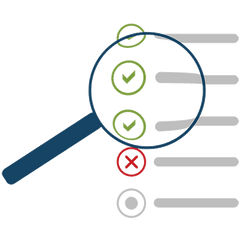 Have you ever searched for a file you know is on one of your drives, been unsure exactly which keywords to use to find a document you need? Have you ever been in the dark about whether you still even have a document or not? Didn’t know whether to look in emails, in attached documents that you could have saved elsewhere, or in documents stored on a cloud drive?
Have you ever searched for a file you know is on one of your drives, been unsure exactly which keywords to use to find a document you need? Have you ever been in the dark about whether you still even have a document or not? Didn’t know whether to look in emails, in attached documents that you could have saved elsewhere, or in documents stored on a cloud drive?
Did your system’s desktop search return no match at all, or too many to be useful? And if desktop search didn’t find your file, could you be sure it was definitely not there?
Pinker has powerful mechanisms to address these issues. To begin with, it is simply a lightning fast search tool that instantly finds the files that contain the keywords you are looking for (or don't contain keywords that you expressly exclude). Pinker will find any files based on their content as well as their names. This includes files on network drives, USB drives, cloud drives, files in zip archives, and attachments to emails in .eml format.
Pinker supports topic based search to quickly home in on specific information on your computer. This works like finding an item in a large web store, for example browsing items by category on eBay. Except that the topics to refine your search are your own, not somebody else’s.
Pinker is so fast that you’ll find yourself relying on filters (topics, file type, etc.) to browse your files rather than spending time on trying to maintain elaborate folder structures and file naming conventions. Pinker provides a simple new way to organise and share your files, or technically speaking, your unstructured data.
